A Guide to Securing and Utilizing the Google Non-Profit Grant
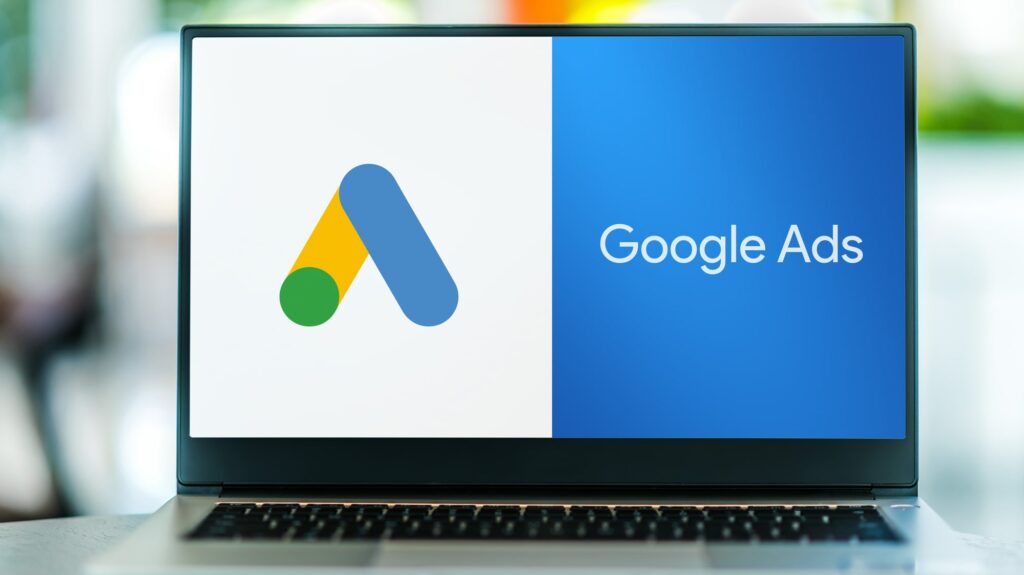
Gone are the simple days of direct mail and door-to-door campaigns. In today’s complex world of nonprofit promotion, effective advertising is crucial to secure essential funds. However, the challenge of advertising costs can be daunting for many nonprofits. Enter the Google non-profit grant. For numerous organizations, Google Ad Grants act as the foundation for their advertising efforts. With the almost free promotional opportunities this program provides, you can achieve your unique goals.
Looking to boost awareness, get more volunteers, draw in new donors, or ramp up donations? Google Ad Grants has got your back in reaching those goals. Our digital marketing team at Pink Dog Digital has put all the basics together in this guide to help you secure and effectively utilize the grant. Let’s get started.
What is the Google Non-Profit Grant?
The Google non-profit grant is a part of the Google for Nonprofits program. The program provides qualified organizations with access to free or heavily discounted Google products and up to $10,000 per month ($329 daily) in Google Ad Grants. These tools can be instrumental in helping nonprofits increase visibility, manage their operations, and drive more donations.
Must-Have for Google Ad Grants
To access those Google Ad Grants, you’ve got to qualify for Google for Nonprofits first. Through this program, you can unlock the power of Google’s tech to create positive change in the world. Here are the resources you can tap into:
- Google Ad Grants
- Google Workspace for Nonprofits
- The YouTube Nonprofit Program
- Tools like Google Earth and Maps
However, you cannot enjoy these resources if you’re not eligible for Google for Nonprofits. While the specifics might vary from one region to another, generally:
- Your organization should either be a 501(c)(3) nonprofit in the U.S. or have equivalent status in one of the 50 countries now on the list. Check out the eligible countries right here.
- It shouldn’t be a governmental entity, hospital, academic institution, or medical research group.
- Your organization must adhere to Google for Nonprofits’ terms of service.
- Your organization should fulfill all local eligibility criteria in its respective country.
How to Apply for Google Ad Grants
Here’s how you get started:
- Begin by integrating Google Analytics into your website
- Create an account for your nonprofit on TechSoup
- Sign up on the Google for Nonprofits
- Once done, get your unique token from TechSoup and input it when signing up at Google for Nonprofits
- Finish off by filling out the application form for Google Ad Grants
The Basics of Google Ad Grants for Nonprofits
Keep these in mind for your account:
- Aim for a 5% click-through rate (CTR)
- Your keyword quality scores shouldn’t drop below 2
- Ensure there are a minimum of 2 active ad groups for every campaign
- Include at least 2 site link ad extensions
- Your account should have specific geo-targeting
- Avoid single-word keywords unless they’re on this approved list. Overly generic words? A no-go.
- Log into your account at least once a month and make some changes every 3 months. If Google thinks you’re snoozing on the job, they might suspend your account. If that happens, you’ll need to ask to get back in.
Make the Most of Google Ad Grants with Pink Dog Digital
Navigating the digital world as a nonprofit can be challenging, but Pink Dog Digital is here to guide you. Leverage our expertise to apply the best practices of Google Ad Grants effectively. We have mastered the art of creating compelling campaigns that resonate with your audience.
Let’s join hands to maximize your online presence and amplify your mission with every click. Reach out to our team today and see how we can transform your Google Ad Grant experience. For more information, call us at 410-696-3305, email us at pinkdogdigital@gmail.com, or contact us through our website.

