Demystifying Google Search Console: A Beginner’s Guide to Harnessing its Power
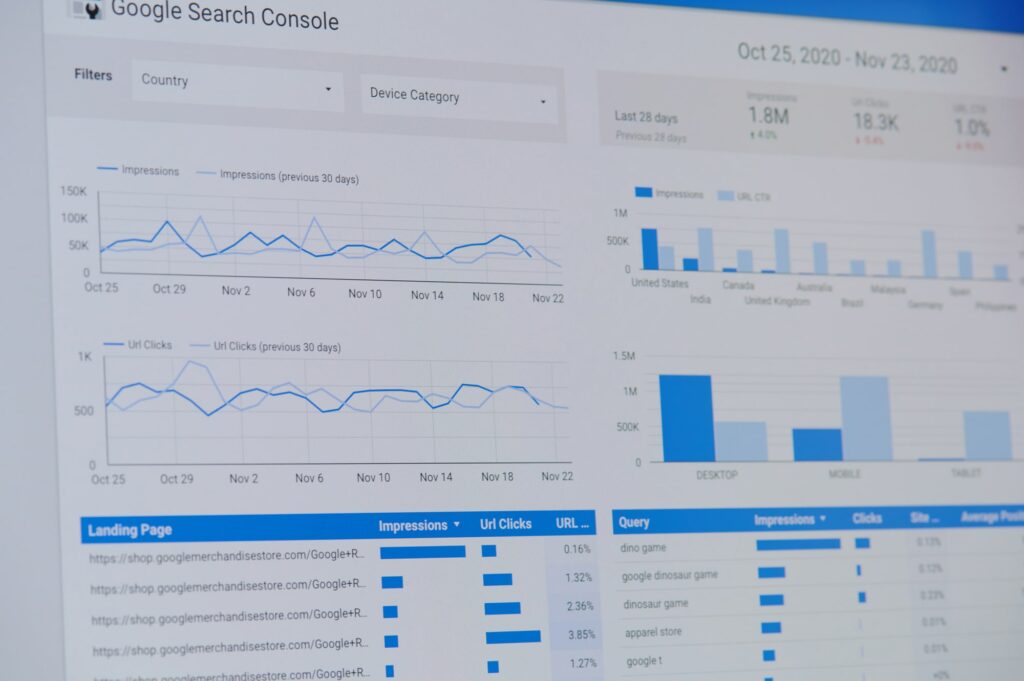
Visibility is key in the vast realm of the internet. Whether you are a business owner, a blogger, or a content creator, it is essential to ensure that you reach the right audience. This is where the magic of Google Search Console comes in. Google Search Console provides data necessary to monitor a website’s performance in search engines and improve search rankings. You can use it to understand how Google views your website and increase traffic.
Unfortunately, most businesses don’t know how to use Google Search Console to grow website traffic. If you’re new to website management and search engine optimization (SEO), learning how to use this tool is critical.
What Is Google Search Console?
Google Search Console is a free web service provided by Google to assist website owners in monitoring, maintaining, and optimizing the presence of their websites in Google search results.
Think of it as the digital control center that offers insights into how Google’s search engine views your website, identifies issues that might prevent it from ranking well, and makes changes to enhance your website’s visibility.
It’s not just for SEO specialists or web developers; it’s a crucial tool for anyone managing a website. Understanding its features helps you to make informed decisions and improve your site’s performance.
Setting Up Google Search Console
Let’s get started with the basics before diving into the nitty-gritty. You need a Google account to access Google Search Console. Once you’re in, verify your website ownership. This is a crucial step to ensure you have control of your data and settings.
The platform provides clear instructions to guide you through the verification process, so you don’t have to worry. Once verified, you’re ready to explore the wealth of information at your fingertips.
Making the Most of Google Search Console
Google Search Console provides a wealth of data about your website’s performance and visibility in Google Search. Below are some ways to make the most of this free tool:
1. Analyzing Website Performance
The performance report shows how your website is performing in Google search results. You can track key metrics like clicks, click-through rates (CTR), impressions, and average position.
This data helps you understand the pages that are gaining traction and what queries are leading people to your site. You can use that information to tailor your content strategically and increase traffic.
2. Enhancing Content Strategy with Search Analytics
Search analytics is a goldmine of information for content creators. It provides a comprehensive breakdown of search terms that led users to your website. You can use the information to tune your content and create more targeted and relevant content.
For instance, if you find that users frequently search for “best budget smartphones,” you can craft articles that cater to this specific query, thereby driving more organic traffic to your site.
3. Submitting Your Sitemap for Better Indexing
An organized website is a well-indexed website. The index coverage report in Google Search Console informs you about the indexing status of your site’s pages. When you submit your sitemap to Google, you automatically provide a roadmap for the search engine to navigate and index your page efficiently. This enables your latest content to be discovered, and you can also locate any indexing issue hindering your site’s visibility.
Learn More About Google Search Console at Pink Dog Digital
Many businesses don’t know how to use Google Search Console to increase their website traffic, and even those who know it disregard it because it can be challenging to master. Pink Dog Digital will help you with this.
We monitor the latest search engine algorithm changes to create a site that search engines love. We understand how important your site’s visibility is to your business and use Google Search Console to ensure that your target audience finds your website instead of your competitor’s.
Contact us at 410- 696-3305 or complete our online contact us form. Our team is always ready to help you.

